hye korang.. tadi ada sorang adik comel nie tanya eiqa macam mana nak buat shoutbox keluar kat tengah-tengah..
so, eiqa berbesar hati nak buat tutorial untuk ini..
jom kita buat!!
Dashboard > Design > Add A Gadget > HTML/javascript
copy kod di bawah dan paste di HTML/javascript
<div style='display:scroll; position:fixed; top:40px; right:-0px;'>
<!-- Start Ajax Popup Shoutbox by -->
<script type="text/javascript" src="http://code.jquery.com/jquery-latest.pack.js"></script>
<script>
$(document).ready(function() {
//select all the a tag with name equal to modal
$('a[name=modal]').click(function(e) {
//Cancel the link behavior
e.preventDefault();
//Get the A tag
var id = $(this).attr('href');
//Get the screen height and width
var maskHeight = $(document).height();
var maskWidth = $(window).width();
//Set heigth and width to mask to fill up the whole screen
$('#mask').css({'width':maskWidth,'height':maskHeight});
//Get the window height and width
var winH = $(window).height();
var winW = $(window).width();
//Set the popup window to center
$(id).css('top', winH/2-$(id).height()/2);
$(id).css('left', winW/2-$(id).width()/2);
//transition effect
$(id).fadeIn(2000);
});
//if close button is clicked
$('.window .close').click(function (e) {
//Cancel the link behavior
e.preventDefault();
$('#mask').hide();
$('.window').hide();
});
//if mask is clicked
$('#mask').click(function () {
$(this).hide();
$('.window').hide();
});
});
</script>
<style>
img { border: none; }
#mask {
position:center;
left:0;
top:0;
z-index:9000;
background-color:#000;
display:none;
}
#boxes .window {
position:fixed;
left:0;
top:0;
width:271px;
height:480px;
display:none;
z-index:9999;
padding:20px;
}
#boxes #EiqaAzrashoutbox {
background:url( URL background Kotak jerit Korang ) no-repeat 0 0 transparent;
width:271px;
height:480px;
padding:56px 0 20px 5px;
}
#closesb {
padding:2px 0 0 0;
}
#author {
padding:8px 0 0 168px;
}
</style>
<ul><center> <a href="#EiqaAzrashoutbox" name="modal"><img src="http://i1216.photobucket.com/albums/dd374/ctrie/SB.gif" border="0" /></a> </center> </ul>
<div id="boxes">
<!-- Start Shoutbox -->
<div id="EiqaAzrashoutbox" class="window">
<!-- Begin ShoutMix - http://www.shoutmix.com/ --><center>
KOD KOTAK JERIT KORANG eg; Cbox
</center>
<!-- End ShoutMix -->
<div id="author">
</div><div id="closesb"><center><input type="button" value="Close" class="close" /><center>
</center></center></div></div><!-- End of Ajax Shoutbox -->
<!-- Mask to cover the whole screen -->
<div id="mask"></div></div>
<!-- End of Ajax Popup Shoutbox--></div>
note :
Pink : korang masukkan kod shoutbox korang..
pastikan panjang dan lebar nya = width: "220", height : "260"
biru : korang masukkan URL background kotak jerit korang. kalo tak tahu nak cari kat mana,
klik sini..
merah : masukan URL icon shoutbox korang.
kalo ada apa-apa masalah, bagi tahu eiqa ye.. kalo berjaya pon tinggalkan komen kat sini ye..
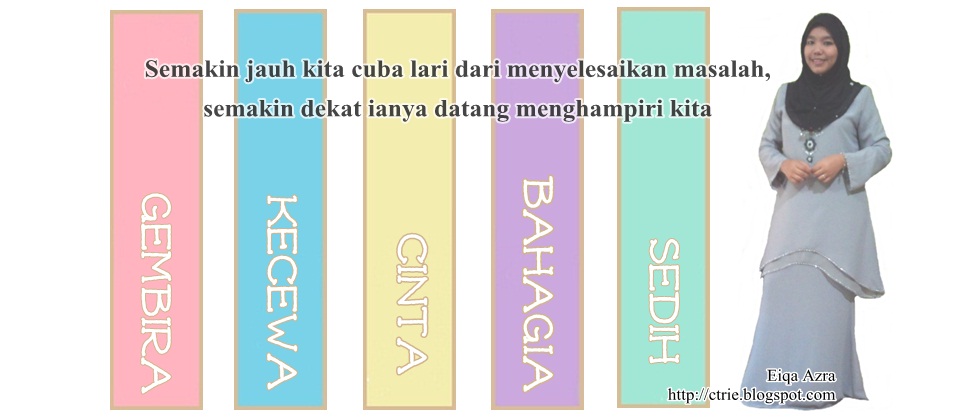

11 comments:
berat x nk loadiung bile kai bnde neh?
tak ada la lambat sangat...
terpulang pada blog masing-masing la..
macam blog eiqa.
eiqa guna nie tak effect pon blog eiqa.. :)
thnx sis cyg.. :)
sis,sis pnye width n height brape?
hye cute..akak guna yea tuto nie...timakasih byk2..
da guna tutor ney..thanks a lot :)
eiqa punya height 260 + 78..
78 tu yg bahagian bawah.. yang kotak ada nama, url blog n message tu.. :)
guna je tuto nie.. eiqa buat khas utk kwn2 blog eiqa.. :)
hye akak eiqa cute..:)
thankx ye..:)jadik..:)
akak kalau lena nak design background tu sendiri buleh kan?
patu width ngan hight macam mane ye akak..?
hehe.. ok...
mestilah boleh kalo adik nak design sendiri..
akak punya design nie,
height=495
width=283
:)
wah.. kecik-kecik lagi adik gdah terer bab komputer ye..
t boleh la watkan utk akak.. hehehe
:)
wah,time kaseh banyak2 ye akak..:)
hehe..x de lah tau sikit2 je..bkn terer pon,akak eiqa yg terer tau..:)
THANKS kak tuto nie mmg bgos...thanks skali lgi...
Post a Comment